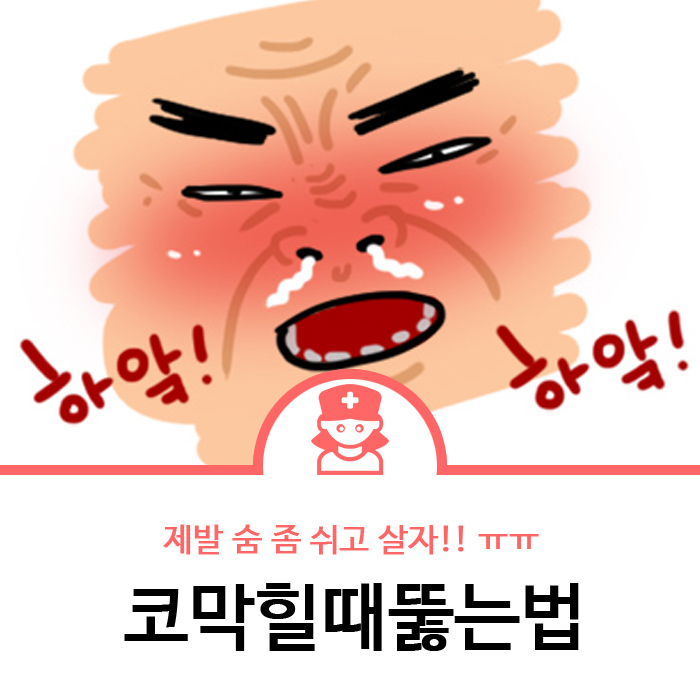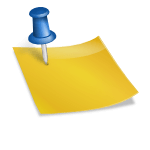If you purchase Apple products such as iPhone, iPad, MacBook, etc., you will be notified in advance.

“Pre-notification” is Apple’s basic app, but many people don’t use it because it’s not well known. Most users will only know if the checklist is saved for pre-announcement purposes. Did you know that this kind of “pre-notification” is called the peak of productivity, and there are many ways to use it?

First screen of pre-notification
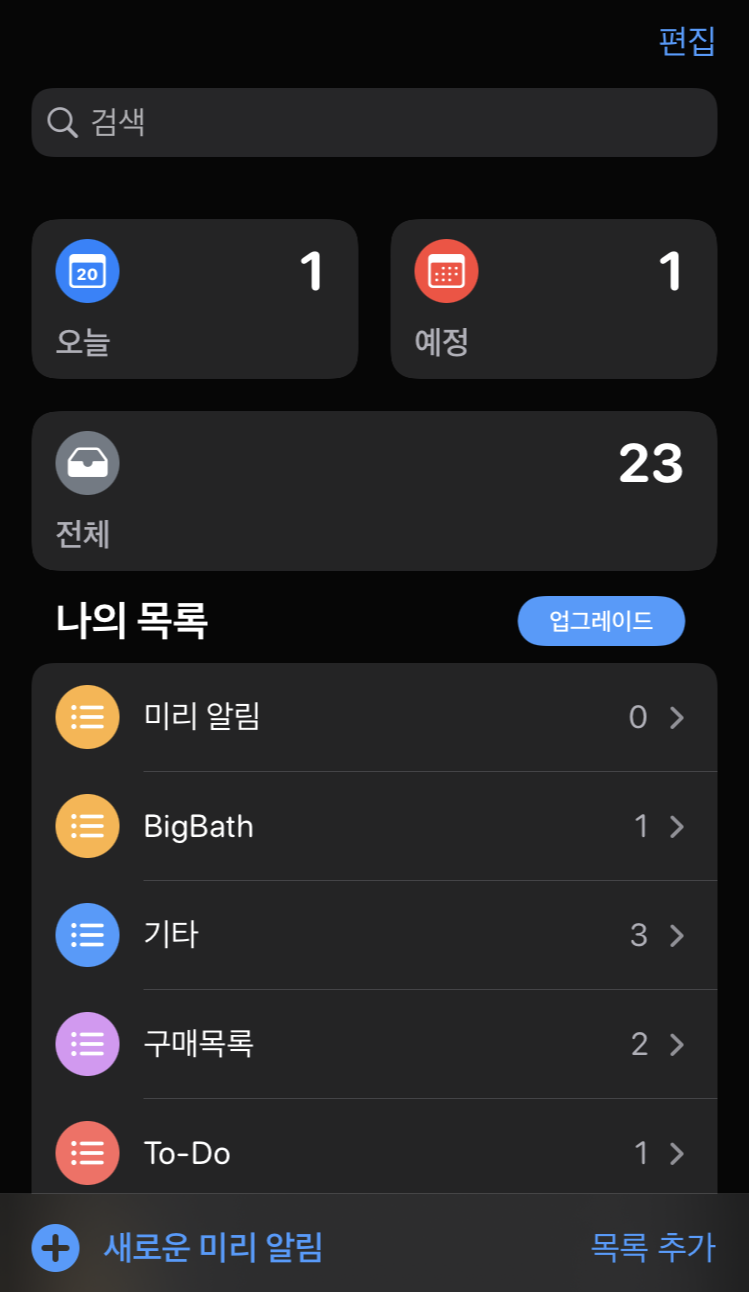
First, let’s take a look at the simple usage. If you open the app and look at the bottom right, you’ll see the Add List button. Click Add List to set the categories of titles you want, such as Business Related, School Class, and Family. You can specify colors and use emojis.

The generated list should be considered a folder. You can hashtag the folder itself by clicking “Make it a smart list” when you create a list. You can find it later and manage it with tags, and you can position the folder itself.
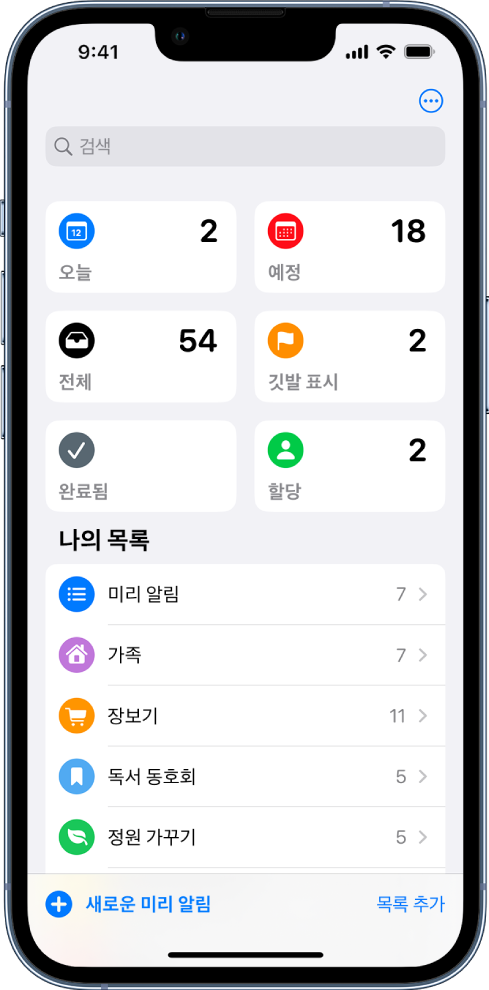
Smart List Creation Screen

I made a few lists as follows. If you are a student, you can make a list of things like “school class” and if you live alone, you can make a list of things like “shopping.” If you work for a company, you can create a specific folder for your work.
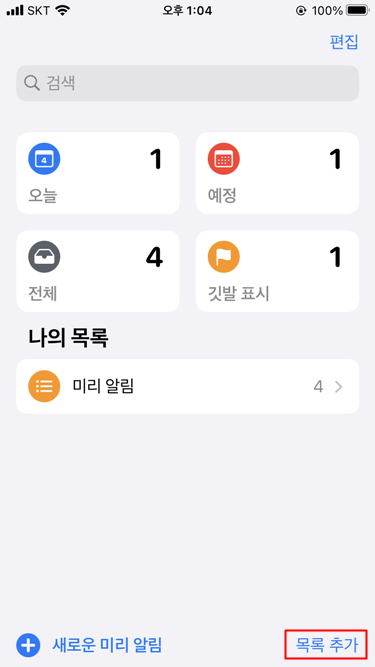
I will go into the Self-Development list (folder) and try to create a Pre-Notification.
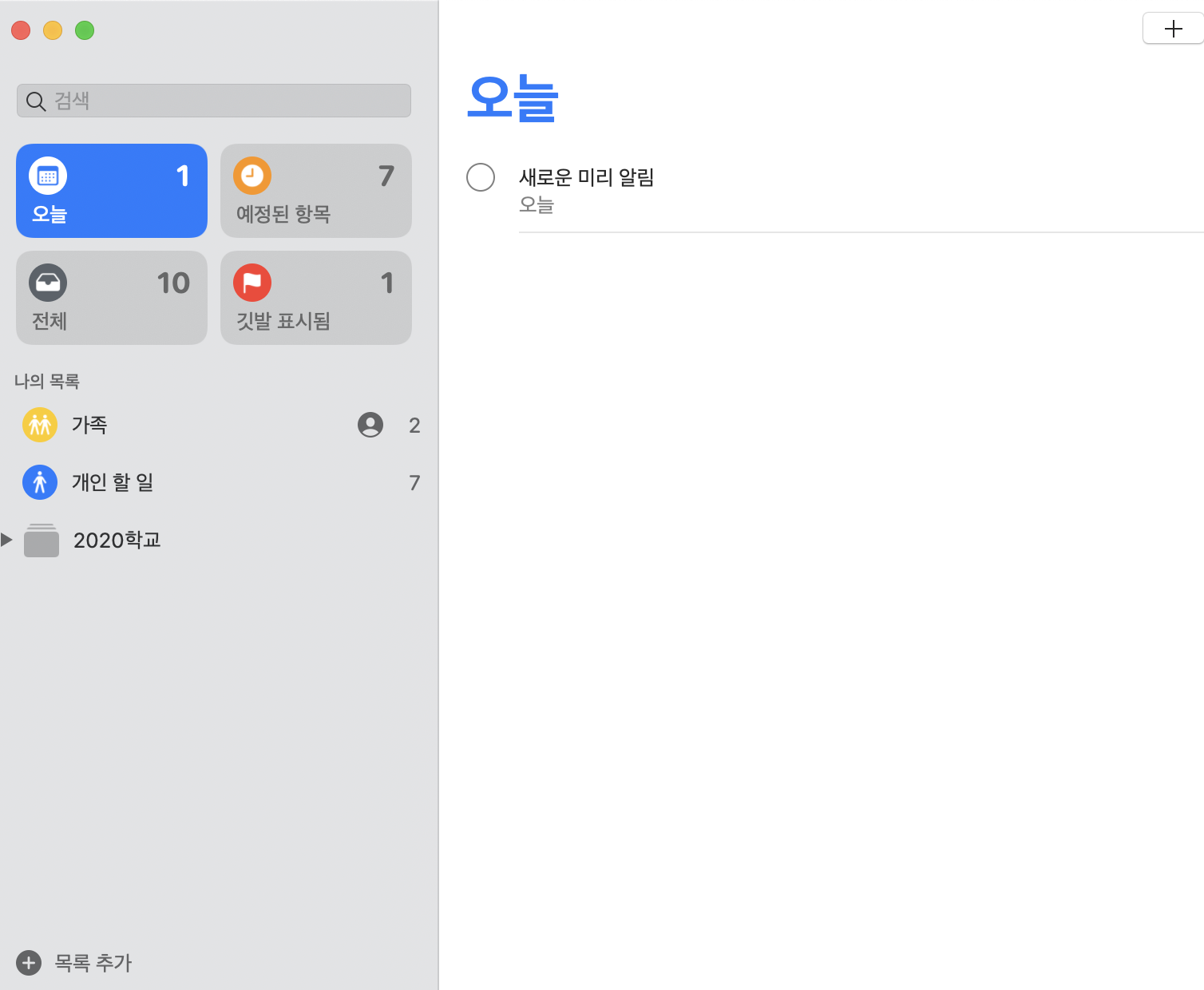
Use the “New Preview” button at the bottom left to create a list.You can create as many lists as you like. I made a list of English study, piano lessons, and reading on the left side of the picture above. Now let’s take a look at the advanced notification settings.

Use the “New Preview” button at the bottom left to create a list.You can create as many lists as you like. I made a list of English study, piano lessons, and reading on the left side of the picture above. Now let’s take a look at the advanced notification settings.

. also shared with a plurality of persons in a function sharing lists 「 lists was created. In addition, the shared folder list of specific only to specific for each list in the ability to share it. team feature is easy to utilize a different work, team problems.(Yes. Absolutely Apple users who are only functions. ) 「 」 notified in advance is said to have good linkage with the Apple Watch the. Apple also uses the watch, let us know in advance, you must see 「 」 Try, please.I have to do is, if possible to be specific arrangements, been building a comprehensive list of two officials implemented the execution of the easily. 「 」 notified in advance is easy to use when you don’t shall be for sparing time for me. Additionally, every week to do a month to do every day of work to do. · the optimum application. to control a preserved. If you are a new plan to 2023, advance notice about giving it a using apps 」 「?

Thank you for reading this long sentence. ^^ For inquiries regarding Vine Production Event Acting, please contact us at the following number: 02-764-0687
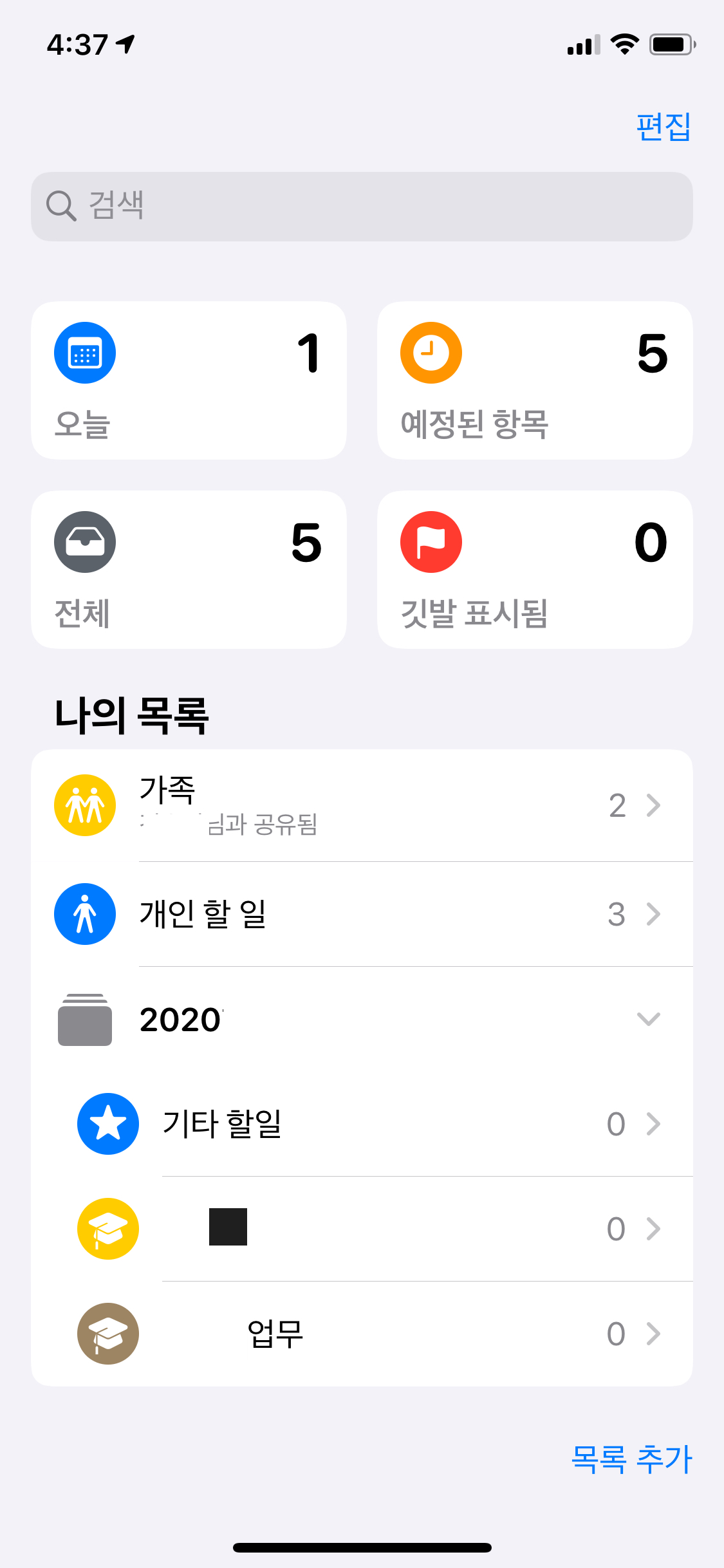
(We’ll help you with more information in the open chat below.)High-quality event agent, VINE EVENT #Event agent #Event planning #Event #Company event #Eventmaker open.kakao.comHigh-quality event agent, VINE EVENT #Event agent #Event planning #Event #Company event #Eventmaker open.kakao.comHigh-quality event agent, VINE EVENT #Event agent #Event planning #Event #Company event #Eventmaker open.kakao.comVine Production Menu Skip Company Introduction Portfolio Performance Event Music Video Education Portfolio Company Introduction Performance Event Education Music Video Address | 4th floor, Gaewoo Building, 12gil, Jongno-gu, Seoul | 02-764-0687 Fax | 02-745-0696 Email | [email protected] 2018.Vine Productionall rights reserved.www.vineproduction.comVinegar production by international event agencies